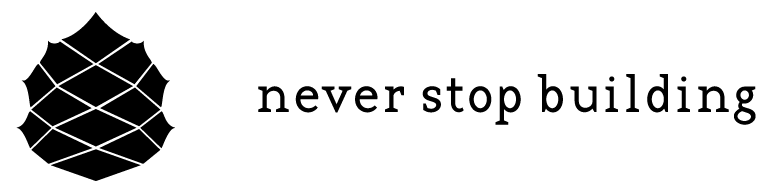Tips on How I Get Things Done
Author’s Note! This article has been imported from my previous website. I wanted to preserve all of the old content as many people have found some value in it. There may be some broken links and or formating issues. If something isn’t right, please let me know and I’ll do my best to make an update.
One thing that came up while on the Dominican Republic trip was my productivity and email tactics; it may have started with my scolding of fellow co-workers who were checking their blackberries while in a tropical paradise.
And so I thought it would be worth detailing the practices as they stand now, so I can examine them for improvements and share what I have so far with others who might benefit. This post should serve as a high level overview of the different ways I manage my tasks and communication.
What I Do
First, it might be worth noting that these strategies might not apply to all types of work. I am a software engineer / product manager / team leader / start-up founder. Much of my work can be done asynchronously. But I believe all work can be done asynchronously, and that unless lives are on the line, the guy/gal on the other end of the line, email, sale, transaction, tweet, blog, etc… can wait.
OK so what I do involves:
- My day job at Hobsons as a software engineer and team lead for a Romanian development outfit.
- LoyalCurve, a customer loyalty mobile app start up.
- Some freelance projects, and an array of events, goals, and projects that I’d like to explore; basically: “personal life stuff.”
How I Do It
Here is how I manage the broad categories:
Day Job
First: Set your answering machine like this:
“Hi, I’m unavailable right now, but if you leave a message I’ll get back to you; if you send me an email at … I can generally get back to you much sooner.”
I’m not sure if I have even done this, but rest assured, I can never be reached by phone at the office. If people want to reach me, they email me, and then I get back to them when I see fit.
Managing Email: Because I have to use Outlook (barf) I developed a process to deal with it like Gmail.
- Most mail is caught by a rule, and sent right to an *archive *folder, this gets rid of Jira, Jive, Confluence, newsletters, group emails and anything else that no one reads.
- Other rules highlight mail sent to me and only me, or mail that comes from a list of “bosses.”
- All mail is auto-read by another rule.
- All notifications are turned off, this combined with the previous tip let only me decide when email distracts me.
- A few times a day I use the custom archive feature to clean out my inbox (delete) and I flag any mail that looks interesting or that I should consider (defer). If I have a response right then, I reply (do).
- Every other day or so I go through the flagged mail and really spend time considering the responses and replying or doing something. Usually the email that makes it to this level is worth my time.
Tasks: We use Jira for development tasks which keeps things pretty straight forward, anything else I throw into gQueues, detailed below.
**Calendar: **I hate meetings, avoid them at all costs, I know I have a SCRUM and some other agile meetings, other than that I just use the Outlook calendar which syncs to the old phone. (Secretly, I just let anyone else remind me if I am not at a meeting.)
Life Email and Snail Mail
I follow a similar process with all the other email I get:
gmail: I take serious advantage of gmail filters, and use the “unsubscribe” feature quite a bit. Each email I get is a chance to not get it. Most email is auto archived and tagged with things like “Finance” or “Amazon”, and much is auto read and archived so I don’t even have to worry about it. The rest I star for future follow up and simply archive the rest. I try to keep zero items in my inbox (what is known as the “Inbox Zero” method) as much as possible. Again, every few days I clean out the starred email with replies or actions.
Snail Mail: I absolutely love https://www.mailboxforwarding.com which let’s you set up an address and they scan all your mail for you. I shred what I don’t want, forward things I need in hard copy (almost nothing) and save the rest. They even deposit checks I might receive.
Tying It All Together
As it stands right now, I have quite a few to-do lists formed from processing of emails, and to tie things together I use http://www.gqueues.com/ which is a great and flexible task organizer, has a chrome plugin, Google calendar sync, and is not too complicated to use.
It is very quick to type “Go pick up the milk #groceries today” and it will parse the hash into a tag and the “today” into a due date.
Similarly with the plug in, I can quickly save a website for later reading.
In Conclusion
I hope some of these processes have given you tips on how you might improve your personal workflows and productivity. They are by no means the best solutions, but have been honed over time to eliminate as much noise and urgency from my day-to-day work.
My personal opinion is that I have a few too many systems to manage, and could certainly automate quite a bit more.