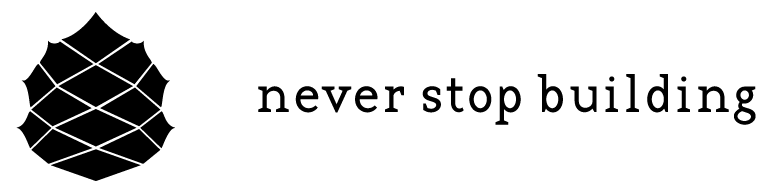Many woodworking classes focus on the very necessary technical skills required to modify raw wood into a finished product or joint. Rarely discussed are the extensive planning and design decisions that go into creating an actionable set of plans to actually build something. There might be snow on the ground outside, but inside let’s cozy up with our laptops, pens, paper and layout tools.
In this online workshop we will learn the fundamentals of the SketchUp CAD tool, and use it to design joints and structures as a way to understand them in our minds. We’ll then discuss the transfer our ideas to the raw material, and developing useful construction drawings. Students will leave the workshop with design documentation from which they may practice cutting the joints.
Topics Covered
SketchUp Basics
Structure design hierarchy, grouping and tagging
Designing simple structures
Layout tools and Techniques
CAD and Layout of a mortise and tenon
CAD and Layout of a housed dovetail
Additional joinery considerations
Prerequisites
None, come as you are!
Required Tools
The following tools are required to get the most out of your experience. A loner may be available but not guaranteed. A curated kit of premium Japanese tools will be available for purchase at checkout.
A computer capable of running SketchUp
A web camera/audio setup
Pen/Pencil/Drawing Paper
Optional Tools
Sashigane / Square
Tape Measure
Stock for layout practice
Register Below
Begin your registration process below. You’ll have the option to purchased curated tools during checkout.
Please kindly review our class and workshop policies at the link below:
For events lasting more than day we offer limited guest rooms and rustic camping:
For recommended tools for this class and your woodworking career: